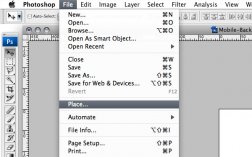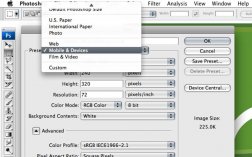 Now that we have been introduced Photoshop and a couple of the most essential tools, let’s put the first four tutorials in this series to good use and make a nice background for a mobile application. Designing app backgrounds differs from designing desktop backgrounds in at least one fundamental way: you have to strip out all unnecessary clutter and only provide the user with what is absolutely necessary. Read on to learn more!
Now that we have been introduced Photoshop and a couple of the most essential tools, let’s put the first four tutorials in this series to good use and make a nice background for a mobile application. Designing app backgrounds differs from designing desktop backgrounds in at least one fundamental way: you have to strip out all unnecessary clutter and only provide the user with what is absolutely necessary. Read on to learn more!
I am starting with just one image that we will turn into a visually appealing background to be used as a mobile application home page / landing screen. The homepage is probably the single most important page on a site. More often than not, it is the first page your user will see, and if it isn’t appealing or easy to use, the user will go find something that is.
We are going to be utilizing all of the tools I covered in the previous three tutorials, so if you haven’t checked those out yet, I urge you to read them first now.
Here is the file that I am starting with:
- Open Photoshop and create a new document (File > New or Ctrl+N)
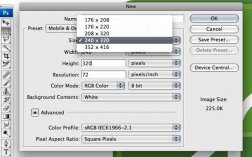 Here we are going to choose a Photoshop preset for the document size. Photoshop has the most common file sizes built in, so we don’t have to mess with customizations. Based on the device you are developing for, this is where you determine how large your canvas is.
Here we are going to choose a Photoshop preset for the document size. Photoshop has the most common file sizes built in, so we don’t have to mess with customizations. Based on the device you are developing for, this is where you determine how large your canvas is.
- In the ‘Name’ Field, name you document. In this case, I named mine ‘MobileBackground.’
- For ease of use we are going to choose ‘Mobile & Devices’ from the Preset drop down.
 Again, this is going to vary depending on what device you are developing for, but for this instance I am going to use a preset.
Again, this is going to vary depending on what device you are developing for, but for this instance I am going to use a preset.
- From the Size drop down choose 240x320.
With the new document open, we are going to bring in the city graphic. If I haven't already driven this point home enough, allow me to do so yet again now: there are a thousand ways to do this (and most other tasks) in Photoshop. Personally, I like to either drag-and-drop the image or, an easier way, place it into the file directly.
- Verify that the resolution is set to 72 and click OK.
- Choose File > Place
When you place the image you have the option to scale the image if you want. I won’t this time, so:
- Choose the location of the image and click Place.
Fine and dandy, but so far nothing special, right? Let’s add some color.
- Double click the title in the new layer and to edit the name. Name it "City" or something else descriptive.
We are going to fill the background with...
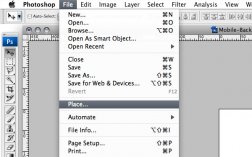



How to compress pdf?
How to watch halloween kills?
How to delete empty rows in excel?
How to control f on iphone?
How to watch live tv on hulu?
How to get rid of psoriasis?
How to get rid of forehead wrinkles?
How to poach salmon?
How long does cbd oil take to work for anxiety?
How to read roman numerals?
How to make ears pop?
How to change home address on iphone?
How to kill a tree stump?
How to suck a dick?
How to loop a video on iphone?
How to read stock charts?
How to watch the super bowl for free?
How to take off security tag?
How to order a martini?
How do i speak to a live person at turbotax?
How to recall an email in gmail?
How long does it take to get covid symptoms?
How to calculate surface area?
How to calculate percent change?
How to backwash a pool?
How to write a biography?
How to make cottage cheese?
How to cook baked potato in microwave?
How to make a heart out of money?
How to cook rutabaga?
How to earn money on cash app?
How to treat a dog bite?
How to know if someone is your soulmate?
How to access?
How to cook rice?
How to fix bloating?
How to cook chicken on the grill?
How to cook kohlrabi?
How to grow an avocado?
How long does mucinex take to work?
How to own a vending machine?
How to make buffalo chicken dip?
How to screen record on laptop?
How to put out a grease fire?
How to buy shiba inu coin on robinhood?
How much pumpkin to give a dog?
How to solve quadratic equations?
How to style a sweater vest?
How long did it take to make the flu vaccine?
How to make a mocha?
How to see lyrics on spotify?
How to transfer photos from android to computer?
How long does it take for magnesium citrate to work?
How to delete a page from a pdf?
How long to cook salmon at 425?
How long to cook pork roast in crock pot?
How to pronounce specific?
Cosco high chair how to fold?
How to cancel instacart order?
How to view private instagram profiles 2021?
How to unlock excel sheet?
How to get rid of phlegm in chest?
How much does it cost to install central air?
How to become an uber eats driver?
How to finger someone?
How to make fried dough?
How to use nebulizer?
How to cook top round steak?
How to cut men's' hair?
How to use apple pay in store?
How to serve a volleyball?
How do i talk to a person at allegiant air?
How long to deep fry a turkey?
How to make bacon in the oven?
How to level up elden ring?
How to use chopstick?
How to find duplicates in google sheets?
How to hide wires on wall?
How to block someone on whatsapp?
How to draw mario?
How to solve 4x4 rubik's cube?
How to solve proportions?
How to use cock rings?
How to stop mosquito bites from itching?
How to get rid of a blood blister?
How long does it take for mail to arrive?
How to make brown food coloring?
How to clean rust?
How to wash rothys?
How to empty dyson vacuum?
How to get rid of baby hiccups?
How to deal with difficult people?
How to use a rivet gun?
How to scan on android?
How to share a calendar on iphone?
How to remove paint from concrete?
How to get rid of plantar warts?
How to polish aluminum?
How to draw hands?
How to subtract dates in excel?
How to make stone in little alchemy 2?
How to watch the grammys 2022?
How to make a paper snowflake?
How to time travel in animal crossing?
How to make a burrito?
How to view likes on instagram?
How to get rid of pink eye?
How to clean phone screen?
How to cook a brisket in the oven?
How to stretch traps?
How to watch venom 2 hbo max?
How to delete mint account?
How to transfer android to iphone?
How to paste on computer?
How to get rid of squirrels in attic?
How to find the volume of a prism?
How to see location on iphone?
How to take care of a betta fish?
How to reset iphone xr?
How to play halo infinite beta?
How to make dalgona candy?
How to logout of facebook?
How to get 1095-a form online?
How to bake sweet potatoes in foil?
How to cook steak on grill?
How to pop a cyst?
How to burn calories?
How to wash your vagina?
How to lock hidden photos on iphone?
How to get to the grand lift of rold?
How to tell if your nose is broken?
How to write on an envelope?
How to boost serotonin?
How to delay ejaculation?
How to treat an abscess?
How to make a cryptocurrency?
How to train a cat?
How to get rid of water retention overnight?
How to screenshot on mac air?
How to get rid of bad breath permanently?
How to cook country style ribs in the oven fast?
How to know if someone blocked you on iphone?
How to use a french press?
How to shuffle dance?
How long does it take to become a nurse?
When cancer spreads to the bones how long to live?
How to maje?
How to take a screenshot on a chromebook?
How to get a po box for free?
How to add a widget to home screen?
How to build credit?
How to calculate specific heat?
How to watch how to train your dragon?
How to recover deleted texts on iphone?
How to stop a cough?
How to delete hulu account?
How to play mega millions?
How to get printer online?
How long to marinate steak?
How to make dye in ark?
How to drain a tooth abscess at home?
How to make vagina smell better?
How to stop craving sugar?
How to search incognito?
How to pass time?
How to find gcf?
How to delete videos on tiktok?
How many crunches a day to lose belly fat?
How to write po box address?
How long to wait between coats of paint?
How long to cook prime rib?
How to cure bronchitis permanently?
How to make bread crumbs?
How to watch superbowl?
How much does it cost to get your tubes tied?
How to receive money from zelle?
How to check gpa?
How to bleach white clothes?
How to help a uti?
How to draw wind?
How to send mail?
How to read qr code on iphone?
How to get your teeth white?
How to change your twitter handle?
How to watch olympics 2021?
How to make a paper swan?
How to reactivate facebook?
How to wake up your foot?
How to power off iphone xr?
How to clean shower doors?
How to wrap a book?
How to record phone call on iphone?
How long to bake potatoes at 375 in foil?
How to use sauce codes?
How to add signature in outlook?
How to make a heating pad?
How to get paid on tiktok?
How to pronounce givenchy?
How to become an entrepreneur?
How to season cast iron pan?
How to find hidden cameras using mobile phones?
How to pronounce concierge?
How to crop in illustrator?
How to french press?
How to become a truck dispatcher?
How long does melatonin take to work?
How to find someone's ip address?
How to cook filet mignon in oven?
How to make long island iced tea?
How to watch nfl?
How to make a histogram?
How to get rid of moles in the yard?
How to do widgets on iphone?
How to breed dogs?
How to use balloon tie tool?
How to shave your ass?
How to connect xbox controller to phone?
How to get minecraft java edition?
How to find airtag?
How to breathe while running?
How to store rice long term?
How long to boil snow crab legs?
How to turn on dark mode on snapchat?
How long to cook chicken wings in oven?
How to be charming?
How to turn off apple watch?
How long does it take to boil an egg?
How to clean sunbrella fabric?
How old do you have to be to smoke?
How to find hidden apps on android?
How to treat syphilis?
How much does it cost to rent a private jet?
How to remove gel nail polish at home?
How to save for retirement?
How to straighten hair without heat?
How to help indigestion?
How to add your own sound to tiktok?
How to cook egg whites?
How to make marijuana butter?
How to remove mold from clothes?
How long does creatine take to work?
How to make sky in little alchemy?
How to split cells in excel?
How to style curly hair men?
How to use paypal on amazon?
How to refinance a house?
How long to steam shrimp?
How to apply for fafsa?
How to remove plaque from teeth?
How to cook chicken legs?
How to go live on facebook?
How to treat vertigo at home?
How to get a library card?
How to sneeze?
How to factor binomials?
How to make country fried steak?
How to get saxenda for free?
How to get fake nails off?
How to stop itchy scalp?
How to wash rice?
How long should you wait to take a pregnancy test?
How to play farkle?
How to start running?
How to stop a dog from biting?
How to draw a football?
How to know if your blocked on iphone?
How to draw an angel?
How long to cook pork chops in oven?
You need to study Manga
by atfirstlightThere are a ton of books and many tutorials on Manga and Anime on YouTube.com focus on the eyes which is half the battle.
looking at your website on deviantart.com you need to take a bit more time with your work and do something in the background. I know, I know, your just trying to capture a subject. But you seem to be looking to progress. for background composition, find artist who inspire you, and don't copy, but learn how they use backgrounds to play with shadow and highlights and perspective.
nothing wrong with deviantart, they have a very good feedback system. you should join groups for emerging artist and give and well as get feedback
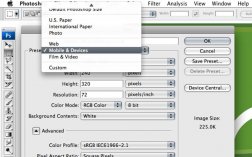 Now that we have been introduced Photoshop and a couple of the most essential tools, let’s put the first four tutorials in this series to good use and make a nice background for a mobile application. Designing app backgrounds differs from designing desktop backgrounds in at least one fundamental way: you have to strip out all unnecessary clutter and only provide the user with what is absolutely necessary. Read on to learn more!
Now that we have been introduced Photoshop and a couple of the most essential tools, let’s put the first four tutorials in this series to good use and make a nice background for a mobile application. Designing app backgrounds differs from designing desktop backgrounds in at least one fundamental way: you have to strip out all unnecessary clutter and only provide the user with what is absolutely necessary. Read on to learn more!
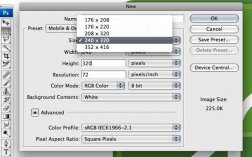 Here we are going to choose a Photoshop preset for the document size. Photoshop has the most common file sizes built in, so we don’t have to mess with customizations. Based on the device you are developing for, this is where you determine how large your canvas is.
Here we are going to choose a Photoshop preset for the document size. Photoshop has the most common file sizes built in, so we don’t have to mess with customizations. Based on the device you are developing for, this is where you determine how large your canvas is.
 Again, this is going to vary depending on what device you are developing for, but for this instance I am going to use a preset.
Again, this is going to vary depending on what device you are developing for, but for this instance I am going to use a preset.