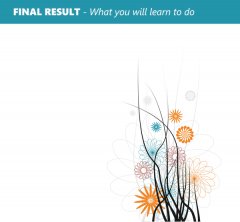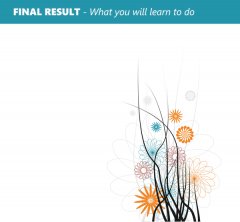 Advertisement
Advertisement
Tutorial details:
- Program: CorelDraw X6
- Difficulty: Beginner
- Estimated Completion Time: 5 minutes
In this Vector Flowers Background tutorial I will show you a five minutes technique about how to create this type of vector flowers. Also, you can use this technique to create other interesting objects and I will try to create in the future more Corel Draw tutorials about this. Here is the what you will learn to create in this tutorial:
File format: .cdr .eps .ai .png (3601 x 2985 px)
Vector Flowers Background – Step 1
For the beginning we need to create the workspace which will be the same like the first step from this Basketball vector tutorial in Corel Draw.
 Step 2
Step 2
Select from the Toolbox the Ellipse Tool (F7) and drag an ellipse with the size 65 x 131 px. Click again the Ellipse and you will see the Rotate options. Select the center and drag it like in the second step. Now select from the Menu -> Arrange -> Transformation -> Rotate or simply hit Alt+F8 from your keyboard. Fill the Angle of Rotation and the number of Copies like in the third screenshot. What you need to do now is only to hit the Apply button and you will get the result from the fourth screenshot.

Step 3
Delete the initial object because there will be two overlapping objects and then select all the objects and hit Ctrl+L (Combine). If you don’t delete this object you will get another result when using Combine. So, be sure to delete it.
Step 4
Select again all the objects, set a Fill color (left click with your mouse in the color palette) and remove the Outline (right-click with your mouse in the color palette on the “X”). You already can see a nice result in the screenshot You can use any color that you want.
Step 5
Now we will use the same steps and the same ellipse to create the center of the vector flower. The difference will be only the center of the ellipse wich this time we will move it at the bottom like in the first screenshot.
Step 6
Resize this new created object and center it with the previous one like in the screenshot. To resize the object you can select it, then hold Shift and drag from one corner with your mouse.
Step 7
With exactly the same technique we will create the next vector flower. The only difference will be only the size of the ellipse (see the first screenshot).
Source: coreldrawtuts.com
More about Background tutorial vector
Alias Maya 3D Rendering
by whasaaHere is a short list of my Maya Collection if you like any of these email me at CodeBusterx@yahoo.com Each DVD/CD $10.00 for download only.
Alias Maya Digital Tutors Fundamentals DVD
Alias Maya Gnomon Rendering DVD
Alias Maya Gnomon Texture Painting Fundamentals 2DVDS
Alias Maya Gnomon Texture Painting Weathered Surfaces 2DVDS
Alias Maya Enoble Tutorials 2DVDS
Alias Maya Understanding Fluid Effects CD
Alias Maya Techniques Exploring Particles CD
Alias Maya Techniques Rig Body Simulations For Visual Effects CD
Alias Maya Techniques Using Mental Ray CD
Ali
CorelDRAW X7 review: Customizable features make this robust design program .. — PCWorld
.. purchase, as well as a $25 monthly subscription. People miffed by Adobe's wholesale move to subscriptions will find a great alternative here. ..
Galaxy 61 Delivers Show Open for VH1's 'The Fabulous Life — Animation World Network
VHI recently called upon Galaxy 61 to create a show intro for the new 2014 season of The Fabulous Life, the hit series that reveals the extravagant places, possessions and pastimes of pop-culture's most famous celebrities. The Brooklyn-based ..

|
PE Design Next tutorial
Software (Brother)
- Carol Price is the owner of Carol Price s a Stitch in Time - Embroidery. A longtime digitizer and a Brother PE-Design certified instructor. Carol started with PE-Design...
- Tutorial for Version NEXTof Brother PE-Design, BabyLock Palettet home digitizing software is shipping now. This tutorial covers all the features and tools in detail...
- Carol Price s background include art and engineering. Technical writing was one of her favorite classes and drafting. Drafting at the time was still done at large...
- Disk one:Art work used in the tutorial Design files Designs used in tutorial Glossary Catalog for built in fonts from Layout & Editing Design Center: Start...
- Disk 2:Digitizing: Design Template Design Library Adding multiple designs to the design page Text Editing Outlined Text Kerning Fun with Text International Text...
|
Hunterdon County Polytech students bridge the gap thanks to local Rotary Clubs — Hunterdon County Democrat
This year's Job Fair, on March 25, attracted the Dave Gansfuss Allstate Agent for an agency logo; G&H Publishing and author Katherine Kurz for children's book illustrations; Artiste Salon for a new logo, brochure and social media materials; St.
FAQ
Using a white screen/wall & programs other than Photoshop for digital photo backgrounds.?
I'm trying to get into digital portrait taking, for family first, then perhaps later as a business if I get really good at it. I've found great deals on digital backgrounds & already have a decent camera. The problem is that I can't afford the blue/green screens, the lighting sets, OR Photoshop. Can I use white screen and Gimp for now, until I can afford better? Are the digital backgrounds out there(free or not)able to be used if the picture's taken against a white or light background? And are there any digital background sets that can be used with programs OTHER than Photoshop or Paint…
A white background & Gimp will be fine but the one thing you've failed to mention is lighting! Do you have any off camera flash (speedlight or studio lights?). Because if not - you WILL need some!
You can start with cheap manual speedlights, some radio triggers and a softbox or umbrella. But don't jump ahead & worry about backgrounds until you've got the lighting right - it's the most crucial part.
I suggest if you're new to off camera flash, you read the Strobist blog;
basic 2 speedlight setup would set you back around £220 (that's usng YN560…
Images without white background?
Im learning to use photoshop, and ive been wanting to make something like this-
http://www.photoshopstar.com/effects/add-texture-to-improve-artwork/
In this tutorial, he uses a "vector stock photo" as his main image...
I would like to use an image of a guitar,
but I cant just get one from google without it having a white background or something.
So what am i doing wrong?
is a vector simply an image with no white…
First let me define vector image first it is an image drawn in shapes and lines, called paths. Images created in Illustrator and Freehand (graphic design software) on his yes you can used a guitar.. but on your problem all you have to do, is erase the background of the guitar and you will be right. ☺
 Step 2
Step 2