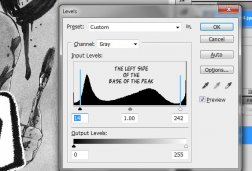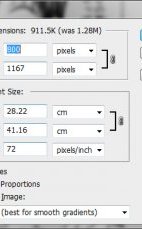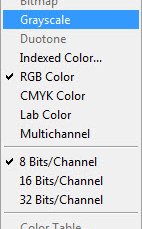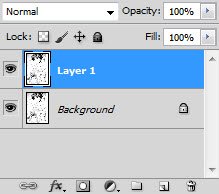 Duplicate your current Background Layer. To Show Layer Pane, Window > Layer
Duplicate your current Background Layer. To Show Layer Pane, Window > Layer
Then Right Click at the active layer > Duplicate Layer
You could also Duplicate Active Layer by pressing Ctrl + J.
Levels
Click them and choose Levels...Leveling are quite easy, just slide the black slider (the left on) to where the starting peak is.
You just need to slide the slider to left side of the base of the peak, Like in the image belowYou don't need it to be really black right now, as long the area which supposed to be white is white.
Don't play with the middle slider, unless you know what you're doing, it'll cause jagged lines, if you move it too much (it'll move automatically as you slide the 2 other slider, but if you slide it by yourself, you might get jagged lines)
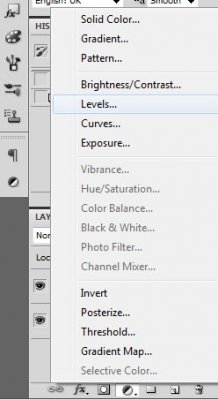 Brightness
Brightness
Resizing
Now Let resize your page, Open it via Image > Image Size, or by pressing (Alt + Ctrl + I). Usually different scans group have different size standard, Most scans uses with 800px Width, and let Constrain Proportion decide the height, as long it isn't too far from 1200px. Some also use Height:1200px as standard, and left the width.
Makesure Constrain Proportions is ticked.
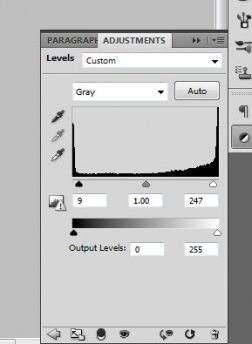 For Web Release (not for printing) 72 PPI is already good.
For Web Release (not for printing) 72 PPI is already good.
Mode
Now Select back the layer you Duplicate at first step, The RAW scan. Change it Mode to RGB. If you're not using Topaz (denoise and clean), change it to Grayscale and proceed to Removing text, you can skip this step
After you select RGB Color this option will appear, pick Don't Flatten. Make sure you're selecting the RAW Duplicate Layer.
After reading somewhere in a guide on how to clean Manga, and after testing it myself, Topaz Denoise will work better when used on blurred image, somehow it's true, it'll maintain the detail better, all you need to do is Re-Sharp it later.
Access Blur via Filter>Blur Fill, you can also press Shift+F5. Select Foreground colour/Background Color, make sure you are on default black and white color picker and make sure you choose the one with white (e.g you have with on foreground color, so choose it). Before you go to Fill you can press D to change color picker to default (B&W)
Why on a blank layer ? so you can undo things if you make a mistake, this is the safest way. You left your Cleaned Picture untouched as possible.
Removing SFX
Create another blank layer and rename it to SFX or something, use brush and set the foreground color to white, and then you remove the SFX.