 This one is Lots of Strips templates by Scrapping with Liz (LO created using SuzyQ Scraps with her new fabulous collection - A Life Expressed - both available at SO)
This one is Lots of Strips templates by Scrapping with Liz (LO created using SuzyQ Scraps with her new fabulous collection - A Life Expressed - both available at SO)
I really loved the tons of strips, and rather than getting each paper into the template, and using the magic tool, or shift clicking the layer and then cutting it out of the selected paper, I found that using a pattern overlay was MUCH easier, and I could also manipulate how big the said paper looks on the template strips or shapes. Its also very easy to "move" the paper within the shape or strip in case you're paper is multicolor or patterns and you want to capture that specific color/design.
So, without further ado, I'll get to the explaining. (Please bare with me, I've never done this before, I might be a bit wordy or not explain very well, sorry!)
First: Select a paper you want to keep in your "patterns". I am choosing a paper from Rachel's Fantasia collection.
Second: Go to Edit > Define Pattern and it will ask you to name your pattern. I always leave my patterns whatever the name of the paper is originally.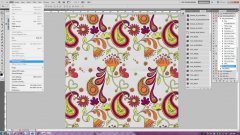 h paper - I don't know if you can do multiple papers at once. If you need help with creating an action, message me and I'll write another tutorial on that (or maybe I will anyways! lol). Anyhow, now that you've created a pattern, you can apply it to any shape or really just about anything. This pattern will also remain here after you’ve made it for future templates and other such uses.
h paper - I don't know if you can do multiple papers at once. If you need help with creating an action, message me and I'll write another tutorial on that (or maybe I will anyways! lol). Anyhow, now that you've created a pattern, you can apply it to any shape or really just about anything. This pattern will also remain here after you’ve made it for future templates and other such uses.
So I'm going to load up a template now and show you how the rest of this works. You can also create a pattern while working on any workspace. If you've already got your template open, drag your pattern on top of your template (bring to front) and hit your pattern maker action or go thru the above steps. Your paper always has to be on top (or whatever is on top.) So keep in mind if your paper doesn't cover the whole canvas, whatever is behind it will also be including in your pattern. This function is similar to screenshot, just for inside the canvas.
Third: Now I’ve decided to use a template by Nanie Designs. I am going to select her round mat in the center of the page and right click to go into blending options
When the popup box comes up, you’ll go down to the box on the left that is labeled Pattern Overlay.
Note that as soon as you click on the box labeled Pattern Overlay, whatever you have chosen to add this overlay to immediately changes to whatever the first pattern is in your folder.
Source: zoebearsmom.blogspot.com
More about Pattern Maker Photoshop CS5
Any way to change concrete
by countertops?Hubby and I bought new custom concrete countertops for the kitchen. I'd spoken with the owner on the phone about what we wanted, even emailed him a PhotoShop picture of the part of the sample that we liked. Problem is, they came out significantly differently.
That was three months ago and while we've tried to like these, they really do look like vomit, and not the 'speckling' pattern we requested. The colors seem like what we requested, but the pattern is totally off. Any recourse? Can we just pour something acid all over them? Actually puke on them?
But seriously, is there anything that can be done to modify how these look? The owner has been doing countertops for years, but he's an old associate of my husband's so hubby's reluctant to make waves

|
Full-Color Allover Patterns CD-ROM and Book (Dover Electronic Clip Art)
Book (Dover Publications)
|
CorelDRAW X7 review: Customizable features make this robust design program .. — PCWorld
.. purchase, as well as a $25 monthly subscription. People miffed by Adobe's wholesale move to subscriptions will find a great alternative here. ..
Galaxy 61 Delivers Show Open for VH1's 'The Fabulous Life — Animation World Network
VHI recently called upon Galaxy 61 to create a show intro for the new 2014 season of The Fabulous Life, the hit series that reveals the extravagant places, possessions and pastimes of pop-culture's most famous celebrities. The Brooklyn-based ..

|
Amplim (TM) IML for Apple iPhone 5 / 5S: High Definition IML/IMD Hard Case - LIFETIME WARRANTY (AT&T, Verizon, Sprint, T-Mobile) - Retail Packaging Aug 2013 New Model (Hearts)
Wireless (Amplim)
- It uses the most advanced IML technology for high definition printing, resulting in gorgeous multi-colored, fade resistant patterns.
- The slim profile case is made of high quality polycarbonate plus ABS plastic to ensure the sturdy protection for your iPhone 5.
- A 2H surface hardening process provides protection against scratches, dirt, minor drops and daily wear and tear.
- It features a form-fitting design with precision molding to fit your new iPhone 5 like a glove while allowing complete access to all buttons and controls, plus providing...
- The high-gloss finish is available in three vivid color patterns. All actual product images, no digital color enhancement in Photoshop.
|
Hunterdon County Polytech students bridge the gap thanks to local Rotary Clubs — Hunterdon County Democrat
This year's Job Fair, on March 25, attracted the Dave Gansfuss Allstate Agent for an agency logo; G&H Publishing and author Katherine Kurz for children's book illustrations; Artiste Salon for a new logo, brochure and social media materials; St.

|
Manga Studio 5
Software (Smith Micro Software Inc.)
- Add power and flexibility to your design process. Specifically designed for professionals, Manga Studio combines a multitude of cutting-edge features that makes...
- Save valuable time and effort. Speed up your workflow! With Manga Studio?s powerful feature set and intuitive, standard interface, you will quickly create and enhance...
- Create professional level art from start to finish. Designed specifically for illustrating manga and comic art, Manga Studio?s specialized features provide a complete...
- Draw naturally with a Tablet - Sketch, scan or import your inked artwork directly. Create original sketches using your mouse or draw naturally with a Pen Tablet.
- Screen tones & Patterns - Screen tones add dimension, depth and character to your artwork. Choose from tones of screen tones in Manga Studio.
|

|
New in Photoshop 7 CD-ROM
Software (Lynda.com, Inc.)
- 3 hrs of training with Bruce Heavin
- For past users of Photoshop who want to know what is new
- Emphasis on practical, usable techniques
- Topics include Auto Color, Brushes, Pattern Maker, Curves & Liquify
- Also covered OS X, Web Photo Gallery & More!
|

|
Adobe Photoshop for Textile Design - for Adobe Photoshop CS5
Book (Frederick L Chipkin)
|
FAQ
How to Make Realistic gold text in photoshop?
I wanted to make a realistic golden text overlay for a leather book...so it looks like real gold leafing so the final product will look like this. with the leather pattern showing through and a shiny effect. any websites or links to tutorials are greatly appreciated!
http://www.sandiegobookbinding.com/images/suske_wiske_rebound_book.jpg
How To Create A Gold Text Effect In Photoshop : Text Effects: Gold Plated Text:
What creative thign can i do with textures and poatterns using photoshop, some different n not the obvious ?
Using photoshop? So making a texture from scratch? There are hundreds and hundreds of texture options.
If you are thinking of some patterns for layers try and give some of these a try using a macro lens (whick aren't obvious) :
Newspaper,
Leather,
Jeans,
cotton fabric,
foods
salt / papper,
scrumpled up paper,
the rainbow reflection off a CD,
an eye,
a leaf.
Hope this helps.
 This one is Lots of Strips templates by Scrapping with Liz (LO created using SuzyQ Scraps with her new fabulous collection - A Life Expressed - both available at SO)
This one is Lots of Strips templates by Scrapping with Liz (LO created using SuzyQ Scraps with her new fabulous collection - A Life Expressed - both available at SO)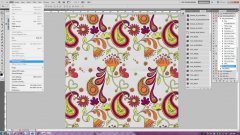 h paper - I don't know if you can do multiple papers at once. If you need help with creating an action, message me and I'll write another tutorial on that (or maybe I will anyways! lol). Anyhow, now that you've created a pattern, you can apply it to any shape or really just about anything. This pattern will also remain here after you’ve made it for future templates and other such uses.
h paper - I don't know if you can do multiple papers at once. If you need help with creating an action, message me and I'll write another tutorial on that (or maybe I will anyways! lol). Anyhow, now that you've created a pattern, you can apply it to any shape or really just about anything. This pattern will also remain here after you’ve made it for future templates and other such uses.









