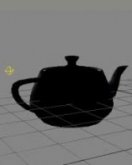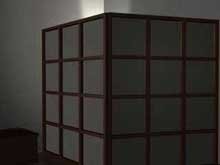 This tutorial will give you an overview of what effects you can achieve with translucency.
This tutorial will give you an overview of what effects you can achieve with translucency.
Translucency simulates the effect of so-called scattering. This basically means that light coming from behind the object a) shines through to a certain amount (and with a certain color tint coming from the object) and b) is reflected inside the object back to the light source.
Please note that in 3DSMax neither the Translucency material nor the translucency parameter from the raytrace material does “real” translucency. Both effects are for example not dependent on object thickness and only simulate forward scattering. So a lot of tweaking needs to be done to get realistic effects.
Effect no. 1: Shadows from behind
The first thing where we’ll work with translucency are shadows from behind the translucent object. Examples are leaves or sheets of paper illuminated from behind. For an extreme example see fig. 2. Without translucency the image would loose the main part of its information because the woman is only visible through her shadow.
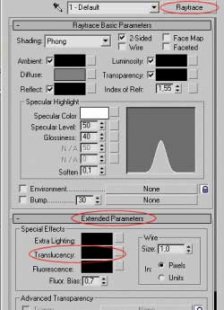
I’ll show the setup on a very simple example instead of the scene above, but the workflow is exactly the same. Also I’ll work with a raytrace material, not with the Translucency shader from the standard material but the settings are not different at all.
Create a new scene and throw in a teapot, and a plane. It doesn’t matter which side your plane is facing to, we are going to make it two-sided anyways.
Now create a spotlight with shadow mapping on behind the teapot shining on the plane and a second light in front of the plane (just to make sure we see anything at all). Choose a viewpoint like the one in the screenshots.
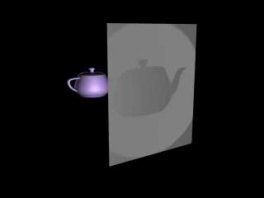
Open the material editor and assign a two-sided raytrace material to the plane. If we render the scene now we see a nice gray plane and perhaps a part of the teapot (depending on the point of view you choose).
No matter what you are going to do now with your plane material the scene won’t look realistic
So we open up the material editor again if it isn’t still open and expand the “Extended parameters” tab from the raytrace material. Hit the colorfield behind “Translucency” and choose a light gray.
Render again. You should see the shadow from the teapot shining through (if you don’t see the shadow, go back and make sure you have shadows turned on for the spotlight).
That’s it! The same technique was used for the picture with the woman above and can also be used for leaves, newspapers, etc.
But that’s not all what can be done with translucency. Think of a torch lit from inside, so here’s
This is what we called “forward scattering” at the start of this article. In real life it can be observed in materials like wax, milk, marble, etc. (essentially...