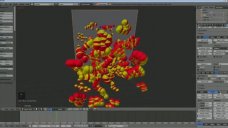167 Views Likes
Optimize your MODO Physical Sun and Sky renderings - Modo Tutorial This Modo Video tutorial will explain why disabling clamping on your sun and sky model will give you much more dramatic lighting effects in MODO....
4 days ago
247 Views
Guerilla Render Passes AOVs Guerilla Render 1.0 - 202 Render Passes - AOVs : How to use AOVs in Guerilla Render * AOVs * Light Categories * Full SetupGuerilla Render Passes AOVs, 3d, computer graphics, Guerill...
792 Views
Guerilla Render Passes Layers Guerilla Render 1.0 - 201 Render Passes - Layers : How to manage the render passes in Guerilla * Split the layers * Matte objects * Render passes selectionGuerilla Render Passes L...
1 week ago
892 Views
Introduction to MotionBuilder Introduction to MotionBuilder, MotionBuilder, MotionBuilder tutorial, Motion Builder, Motion Builder Tutorial, Tutorial, 3d tutorial, vfx, cgi, 3d, MotionBuilder tutorials, Motion Bui...
3 weeks ago
1.69K Views
Interop Between 3ds Max 2015 and Mixamo Auto-Rigger Toolset Interop between Autodesk 3ds Max 2015 and Mixamo's Auto-rigging toolset. The resulting FBX contains a skinned rig that can be converted to a 3ds Max CAT or ...
1 month ago
1.24K Views
 All About Particles - Blender Tutorial Lear all about particles in blender with Al Mehud.All About Particles - Blender Tutorial, Blender Tutorial All About Particles, Blender Tutorial, Blender, 3d, 2d, tutor...
All About Particles - Blender Tutorial Lear all about particles in blender with Al Mehud.All About Particles - Blender Tutorial, Blender Tutorial All About Particles, Blender Tutorial, Blender, 3d, 2d, tutor...
3.60K Views
Houdini off the Shelf: Flat Tank In this tutorial, you will learn how to use the Flat Tank tool from the Ocean FX shelf to interact with an animated prop. To avoid building a huge tank to encompass the distance cover...
655 Views
Houdini Engine for Unity: Real-Time Procedural Previsualization by Girish Balakrishnan (Building off my work in developing virtual production tools). Girish Balakrishnan present a case study on how Houdini Engine and...