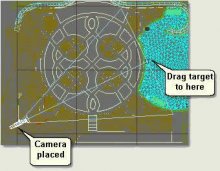
Introduction
Cameras are the main viewing tools in 3D visualisation. They are placed in the scene either manually or from the Perspective viewport and named uniquely. Multiple cameras can exist in the scene, each one with separate views to show the client around the scene. They are also used extensively to aid modelling and to keep a tight hold on what needs modelling and at what detail. Cameras can look at a target or be free to follow a path in animation, and the user can modify a number of parameters similar to a real camera. This tutorial explores the basic process of working with cameras.
Two types of camera are available: Target for keeping the camera view fixed on a point wherever the camera is placed and Free for manipulating freely and for use on path animations such as walkthrough movies
This tutorial explains the creation and manipulation of a Target camera. The use of a Free camera is explained in the 'Animation' tutorial when animating a camera along a path. The basic parameters for both types, however, are explained here
from the Create Panel
- Open kf401_01.max This scene contains the completed tutorial landscape model (without materials) plus a couple of lights (hidden) to add brightness for this exercise (lighting is covered later)
- Create Panel > Cameras > Target. The Target button turns orange showing the command is active. The cursor changes to a large cross
- In the Top viewport left click where you want the camera to be placed then drag (keeping the left finger on the mouse button) to where you want the target to be (ie where the camera will look). Take the left finger off the mouse button to finish the creation process
- Right click to end the command - the Target button turns back to grey
NOTE: In practice just place the camera roughly and then change the position of camera and target afterwards in the Top and Left viewports thus:
- Select Camera 01
- In the Left viewport move the camera up using the Transform Gizmo
- Select Camera 01.Target and use Move Transform Type-in dialog to move the target to 1.5







