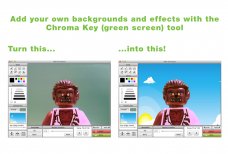 Today’s tutorial is about one of the more advanced features in our Hue Animation software package: Chroma Key. This is often known as ‘green screen’, and it’s the technique used in a lot of major movies and television shows to make people appear as though they’re somewhere else.
Today’s tutorial is about one of the more advanced features in our Hue Animation software package: Chroma Key. This is often known as ‘green screen’, and it’s the technique used in a lot of major movies and television shows to make people appear as though they’re somewhere else.
The idea is that you completely remove one colour from your scene and replace it with a different colour, background picture or photograph. It’s called ‘green screen’ because most people use a green background and then remove all of the green afterwards.
? een background means that the colour is unlikely to overlap with any of the actors in your film. You can film anything you want with stop motion animation so green might not work if you’re making a movie about a bright green dinosaur. Experiment to learn which background colours work best with your models.
een background means that the colour is unlikely to overlap with any of the actors in your film. You can film anything you want with stop motion animation so green might not work if you’re making a movie about a bright green dinosaur. Experiment to learn which background colours work best with your models.
You can even combine Chroma Key with other stop motion animation tricks, such as making a person vanish as the scene suddenly changes, or drawing on individual frames to create effects like teleportation, growing/shrinking, flight, weather changes and more.
So, how do you get started?
 Learning how to use Chroma Key effectively might seem scary at first but it’s a cinch when you get the hang of it. For this video tutorial we’ve shown some simple Chroma Key effects you can create without any tools other than Hue Animation Studio and your imagination. For even more complicated effects you might prefer to export your animation frames and edit them in Photoshop or another application, then re-import them into your movie again – it’s up to you!
Learning how to use Chroma Key effectively might seem scary at first but it’s a cinch when you get the hang of it. For this video tutorial we’ve shown some simple Chroma Key effects you can create without any tools other than Hue Animation Studio and your imagination. For even more complicated effects you might prefer to export your animation frames and edit them in Photoshop or another application, then re-import them into your movie again – it’s up to you!
To recap, first you need to capture some frames of animation as usual. Use a plain-coloured background that’s a different colour from your models.
More about Background animation tutorial
NeriumAD will reduce and fade stretch marks : )
by creativspiritSee the amazing Real Results in Before/After stretch mark photos and Others on my fBook bizpage: Nerium Me Beautiful
(I can't post images here yet, am a new forum member)
NeriumAD is made from a patented extract of the Nerium Oleander plant which was discovered in Biochemical research for treating skin cancer. It is a non~toxic, non~comedogenic (won't clog pores), Paraben~free, Gluten~free, Cruelty~free night treatment Anti~aging skin cream ideal for all skin types. Consistently 20~65%+ effective on Fine lines and Wrinkles, Hyper~pigmentation, Skin texture, Aging and Sun~damaged skin, Stretch marks and Acne
CorelDRAW X7 review: Customizable features make this robust design program .. — PCWorld
.. purchase, as well as a $25 monthly subscription. People miffed by Adobe's wholesale move to subscriptions will find a great alternative here. ..
Galaxy 61 Delivers Show Open for VH1's 'The Fabulous Life — Animation World Network
VHI recently called upon Galaxy 61 to create a show intro for the new 2014 season of The Fabulous Life, the hit series that reveals the extravagant places, possessions and pastimes of pop-culture's most famous celebrities. The Brooklyn-based ..
Hunterdon County Polytech students bridge the gap thanks to local Rotary Clubs — Hunterdon County Democrat
This year's Job Fair, on March 25, attracted the Dave Gansfuss Allstate Agent for an agency logo; G&H Publishing and author Katherine Kurz for children's book illustrations; Artiste Salon for a new logo, brochure and social media materials; St.
FAQ
Backgrounds for animation?
I am considering making an animated short film. I have all my characters, but I'm lacking backgrounds. My characters are sort of anime-ish so the backgrounds would correspond to that. When I watch animated films, I notice that the backgrounds are slightly less sharp than the animated parts of the film but still they are detailed. How far do you go with detail in a background and are there any techniques I could use or watch tutorials on that could help me?
If you are using Photoshop.... check this link
on the software you are using, this link is one of the best I have seen.
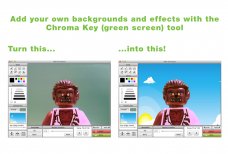 Today’s tutorial is about one of the more advanced features in our Hue Animation software package: Chroma Key. This is often known as ‘green screen’, and it’s the technique used in a lot of major movies and television shows to make people appear as though they’re somewhere else.
Today’s tutorial is about one of the more advanced features in our Hue Animation software package: Chroma Key. This is often known as ‘green screen’, and it’s the technique used in a lot of major movies and television shows to make people appear as though they’re somewhere else. een background means that the colour is unlikely to overlap with any of the actors in your film. You can film anything you want with stop motion animation so green might not work if you’re making a movie about a bright green dinosaur. Experiment to learn which background colours work best with your models.
een background means that the colour is unlikely to overlap with any of the actors in your film. You can film anything you want with stop motion animation so green might not work if you’re making a movie about a bright green dinosaur. Experiment to learn which background colours work best with your models. Learning how to use Chroma Key effectively might seem scary at first but it’s a cinch when you get the hang of it. For this video tutorial we’ve shown some simple Chroma Key effects you can create without any tools other than Hue Animation Studio and your imagination. For even more complicated effects you might prefer to export your animation frames and edit them in Photoshop or another application, then re-import them into your movie again – it’s up to you!
Learning how to use Chroma Key effectively might seem scary at first but it’s a cinch when you get the hang of it. For this video tutorial we’ve shown some simple Chroma Key effects you can create without any tools other than Hue Animation Studio and your imagination. For even more complicated effects you might prefer to export your animation frames and edit them in Photoshop or another application, then re-import them into your movie again – it’s up to you!




