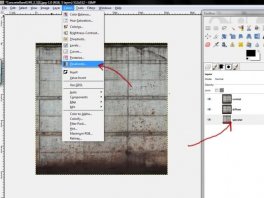 2. Select your spec layer, and go to colors > desaturate, to create your specular map. The brighter the specular layer the glossier the texture will appear with the normal map. With the spec layer selected, you can go to colors > brightness-contrast to darken the layer, which will make the normal map less reflective when using the spec map.
2. Select your spec layer, and go to colors > desaturate, to create your specular map. The brighter the specular layer the glossier the texture will appear with the normal map. With the spec layer selected, you can go to colors > brightness-contrast to darken the layer, which will make the normal map less reflective when using the spec map.
3. Now, you’re set up to create your normal map. With the ‘normal’ layer selected, go to filters > map > normalmap. Everything should be set up fine from default. From here, all you really need to mess around with is the scale. The higher the scale, the ‘bumpier’ the normal map will make your texture. The lower the scale, the ‘flatter’ the normal map will make your texture. Set the scale to 10.0, and click 3D preview.
 Before you can view a preview of your texture with its normal map, you need to put the layers in their proper places. Give the diffuse map field the diffuse layer, the gloss map field the specular layer, and check the specular lighting option under the bump mapping field to test your specular level. If the texture is too shiny, cancel the normal map, and select your specular layer and go to colors > brightness-contrast and darken the layer. Reshow the normal map again, and it should be less reflective.
Before you can view a preview of your texture with its normal map, you need to put the layers in their proper places. Give the diffuse map field the diffuse layer, the gloss map field the specular layer, and check the specular lighting option under the bump mapping field to test your specular level. If the texture is too shiny, cancel the normal map, and select your specular layer and go to colors > brightness-contrast and darken the layer. Reshow the normal map again, and it should be less reflective.
4. When you’re satisfied with the preview, click OK in the main normal map tab and GIMP will create your normal map. Obviously you’ll need to save all three layers individually. The easiest way to do this is to click the eyes next to the layers to toggle their visibility. If the eye is showing next to that layer, that is a visible layer. So to save all three images separately, make only one layer visible at a time, and with it selected save the image as a .tga file (_D, _S, _N). GIMP will ask you to ‘merge visible layers’. Do that and it will only save the layer you toggled visible.
See how rough that normal map looks? This tut states to use the photograph or source image as-is with all the colors left in.
Source: www.lelanicarver.com
More about Rock texture tutorial GIMP
I need help with GIMP!!
by tofudogHi,
I was having lots 'o' fun messing around with photos using the crappy program provided with my digital camera. However, I wanted more control/detail, so searched and found the GIMP. Now I'm utterly confused and frustrated. I downloaded the help manual, and have searched the web, but still cannot find simple solutions for the things I'd like to do. All the "help" info I've found online either makes little to no sense to me, or is all about stuff I'm not interested in doing. My primary focus is cutting out an image (i.e., removing all background) so that I can paste it onto another image
Gimp for beginners, adding Images to a background ...
GIMP Basics -Introduction + Beginner tutorial exercise ...
CorelDRAW X7 review: Customizable features make this robust design program .. — PCWorld
.. purchase, as well as a $25 monthly subscription. People miffed by Adobe's wholesale move to subscriptions will find a great alternative here. ..
Galaxy 61 Delivers Show Open for VH1's 'The Fabulous Life — Animation World Network
VHI recently called upon Galaxy 61 to create a show intro for the new 2014 season of The Fabulous Life, the hit series that reveals the extravagant places, possessions and pastimes of pop-culture's most famous celebrities. The Brooklyn-based ..
Hunterdon County Polytech students bridge the gap thanks to local Rotary Clubs — Hunterdon County Democrat
This year's Job Fair, on March 25, attracted the Dave Gansfuss Allstate Agent for an agency logo; G&H Publishing and author Katherine Kurz for children's book illustrations; Artiste Salon for a new logo, brochure and social media materials; St.

|
The Big One - Digital Backgrounds and Templates
Software (Master The Image)
- 14 Volumes of Digital Backgrounds and Backdrops
- Senior Volume 2-3-4 Series
- Can be used in Photoshop, Elements, Coral Painter
- Video Tutorials included to show you how easy these are to use
- Fully customizable PSD Layered Files
|
FAQ
Photoshop Elements 10: Getting the background to be transparent on a watermark?
I am trying to make a watermark for all of my pictures, I don't want to do it on one picture at a time and then i'm going to upload it to my web hosting site but I need help. I am using the transparent option when setting it up in a new file but it just keep giving me a white background whether i pick transparent or not, can anyone help?
The trick to keeping a transparent background is to save the file using one of the formats that supports transparency: gif, png and psd are the three top choices with gif being the most popular.
Elements has File>Process Multiple Files but you can't use a custom watermark with it.
Faststone has a batch convert utility, Faststone Resizer, which can add watermarks. Faststone Viewer is used by a lot of Elements users in the forums I belong to ....and I installed it to view gifs and RAW files. It's a great little company. I just downloaded and installed the…
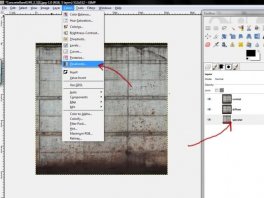 2. Select your spec layer, and go to colors > desaturate, to create your specular map. The brighter the specular layer the glossier the texture will appear with the normal map. With the spec layer selected, you can go to colors > brightness-contrast to darken the layer, which will make the normal map less reflective when using the spec map.
2. Select your spec layer, and go to colors > desaturate, to create your specular map. The brighter the specular layer the glossier the texture will appear with the normal map. With the spec layer selected, you can go to colors > brightness-contrast to darken the layer, which will make the normal map less reflective when using the spec map. Before you can view a preview of your texture with its normal map, you need to put the layers in their proper places. Give the diffuse map field the diffuse layer, the gloss map field the specular layer, and check the specular lighting option under the bump mapping field to test your specular level. If the texture is too shiny, cancel the normal map, and select your specular layer and go to colors > brightness-contrast and darken the layer. Reshow the normal map again, and it should be less reflective.
Before you can view a preview of your texture with its normal map, you need to put the layers in their proper places. Give the diffuse map field the diffuse layer, the gloss map field the specular layer, and check the specular lighting option under the bump mapping field to test your specular level. If the texture is too shiny, cancel the normal map, and select your specular layer and go to colors > brightness-contrast and darken the layer. Reshow the normal map again, and it should be less reflective.







