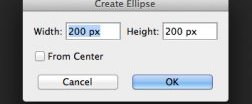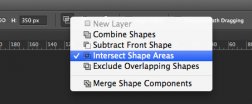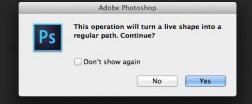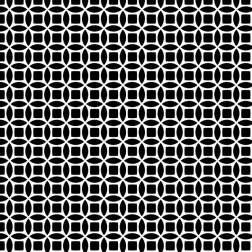 Seamless backgrounds can be used in just about any type of project. You will commonly see them used in fashion design, print design, web design, and even architectural design. I've always enjoyed creating seamless backgrounds, and in this tutorial, I will show you how to create a really interesting circular, geometric background pattern using Photoshop's vector tools. Let's get started!
Seamless backgrounds can be used in just about any type of project. You will commonly see them used in fashion design, print design, web design, and even architectural design. I've always enjoyed creating seamless backgrounds, and in this tutorial, I will show you how to create a really interesting circular, geometric background pattern using Photoshop's vector tools. Let's get started!
1. Set Up Your Canvas
Before we get started, the first thing that you will need to do is to set up your canvas. Setting precise measurements for this pattern is important, so in this tutorial, we will rely heavily on grids.
Step 1
To set up your grid, browse to Preferences > Guides, Grids & Slices.
Set a Gridline every 50 pixels, as shown below.
Step 2
Now that your grid is set, create a new document that is 350 x 350 pixels in dimensions. Use the settings below.
Once your document has been created, go ahead and show your grid by going to > Show > Grid (Command/Ctrl-')
Your document should now look similar to the image below with Gridlines placed every 50 pixels.
Before you get started, make sure that Snapping is enabled by going to > Snap. This will make sure your shapes are placed properly.
This pattern will be created using basic vector shapes. Select the Ellipse Tool (U) and click anywhere on the canvas. Create a circle that is 200 x 200 pixels in dimensions.
Your circle should look similar to this shape. My circle currently has no color applied to it.
Activate the Path Selection Tool (A), select the circle shape that you just created, and change the color to black, or any color you prefer.
Step 3
Place your first shape in the top left corner of your canvas, as shown. It should snap in to place.
Step 4
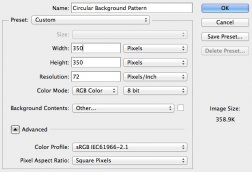 With the Path Selection Tool (A) selected, and while pressing Alt on your keyboard, select the circle shape and drag out a duplicate circle, as shown.
With the Path Selection Tool (A) selected, and while pressing Alt on your keyboard, select the circle shape and drag out a duplicate circle, as shown.
With the new circle selected, select the Intersect Shape Areas option from Path Operations, as shown.
Your new shape should look like this.
To simplify things, select Merge Shape Components, as shown. This will get rid of all the excess paths.
Your canvas should now look similar to this.
With the Path Selection Tool (A) selected, select the new shape, and with the Alt key pressed, drag out a duplicate of the shape and place it, as shown.
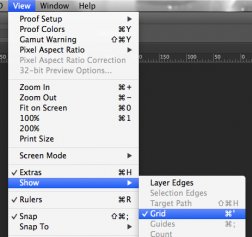 Select both shapes with the Path Selection Tool (A) and make duplicates of them by Copying and Pasting (Command/Ctrl-C and Command/Ctrl-V). Then, rotate them and place them, as shown, by Pressing Command/Ctrl-T on your keyboard, using the appropriate Transformation handles.
Select both shapes with the Path Selection Tool (A) and make duplicates of them by Copying and Pasting (Command/Ctrl-C and Command/Ctrl-V). Then, rotate them and place them, as shown, by Pressing Command/Ctrl-T on your keyboard, using the appropriate Transformation handles.
Now we need to fill in the center of the pattern. To do this, select the Rectangle Tool and click directly onto the intersection of the two Gridlines in the center.
Create a square shape that is 70 x 70 pixels in dimensions. Make sure to enable the From Center option.
Your shape should now look similar to this image.
Now, let's Inflate the center shape a bit by going to Edit > Transform Path > Warp.
Select Inflate from the Warp dropdown menu. Set the Bend to 10%.
Press Yes.
Your shape should now look similar to this.
Our pattern is almost complete. Before we move on, take a look at your Layers panel. If your paths are broken up onto several layers, like mine, select all the shape layers and Merge them by right-clicking on them and selecting Merge Shapes. This will combine all your paths in to one.
All shapes layers are now merged onto one layer.
What does colton mean? How to treat tonsil stones? Gta 5 how to teach chop tricks? What does vi mean? What is the meaning of triple warmer? What does yang mean? How to unstuff nose? Why you shouldn't use q tips? What is my private ip? How to style pixie cut messy? How to reduce stress? what is wondershare helper compact 2.5.0 What is the meaning of baby's breath? 24 tips of the limbs where leprosy cannot be measured jewish? What does 27 mean? How to get a cash app card? How to get cloudstrike? What is airbnb meaning? how to change css scala helper How long does it take milk of magnesia to work? How to uninstall on mac? What do drip tips do? What countries are supporting russia? What does negotiate mean? What does blown mean? How to fake your death? What is the meaning of cardinal? How long to grill chicken wings? What does poop color mean? What is sfs mean? What does hmu mean? What does monochrome mean? How to block videos on youtube? What does low white blood count mean? How much does it cost to? What does pardoning mean? What is the meaning of machiavellian? How to find moles? What to do if someone tricks you into co signing? What are ind tips tax form? What is the meaning of muscular strength? How to pair skullcandy wireless earbuds? What all can i booty bump? tips tricks ideas? What does a judgement mean? How to care for a succulent? How to refill a lighter? How to skate tricks? How did the middle finger get its meaning? Tricks to find out what your having? What does snf mean in football? what is a recursive helper function Why does my dog like q tips? How to paint wood furniture? What is the meaning of dislocate? Where do pro magicians learn their tricks? What are tract homes? When to start teaching a puppy tricks? What does concierge mean? how to dress up as community helper What is the meaning of the national anthem? What is the meaning of culture in sociology? What is the meaning of reverence? What does sounding feel like? How to change your name on youtube? What is vaers? What does sph mean? Spanish video of boy with down syndrome who tricks mom and takes off on train? How to become a secret shopper? How many hat tricks did ovechkin have his second season? What does oppressed mean? how to download adp with download helper What is the meaning of insistent? How to cook chuck roast? What is the meaning of hvac? How to treat bleeding hemorrhoids? What are the tips of the shoelaces called? What is limoncello? what are helper functions? How to stop nose from running? What kind of love childish gambino meaning? What animals are asexual? How to make cookies out of cake mix? How kinky are you meaning? What does medical cover? i'm a ten year old who wants to be a mommy's helper on weekends How to catch carp? how is the herrod helper installed What does owl mean? How to draw fire? Lord i've seen what you've done for others meaning? What does socal mean? How to be beautiful? What does a hemroid look like? How to increase potassium? What is the meaning of s.w.a.g? What does debunked mean? What is the biblical meaning of 911? What does 1112 mean? What is the meaning of be right back? How does scansion help determine meaning in a poem? What tools do authors use to create meaning? How attach different tips to an air compressor hose? How to discipline a puppy? What is the meaning of the number 26? How to do long multiplication? What are rolling papers with tips? How to get tips off? What state does callmecarson live in? how much does a electrician helper makes How to do tricks with your balisong? U tube how to pipe with russian ball tips? how to cook hamburger helper in electric skillet Doordash price how much to tips? what if a virus attacks a helper t cells What is the meaning of vat? How to do magic tricks with a hat? How to remove a screen protector? what does keepvid helper do How to make a end portal? What does kmt mean? why is everything queued in video download helper How to put on airpods pro ear tips? Adjectives to describe people who pull tricks? Tips on how to breed better dragons in dragonvale? What does civil mean? What mind tricks does laughing gas do? How to remove weather from taskbar? How did that guy do tricks on agt? How to add polygon to metamask? What are otc medications? How to tame a parrot in minecraft? How to cook a steak in an air fryer? Why is it law in vegas that magicians have to do card tricks? How to record phone call? Which fender tips fit 2000 vstar 1100 classic? What does manga mean? How to get rid of belly fat men? What does warm blooded mean? What does dictate mean? how to fix hamburger helper cheesy shells how to turn off typing helper What does brandy taste like? What does it mean when your nose itches superstition? What does link in bio mean on instagram? What does ace mean lgbt? How to get sharpie off wood? What does identity mean? What are angles? What are some good babysitting tips? How to kiss someone? How to do tricks on a bmx bike in gta 5? how to uninstall steam inventory helper What does it mean if someone is in your dream? What is the meaning of memorial day in america? How to change my gmail password? How to make lemonade with lemon juice? How to get rid of mice? How to screenshot macbook? Tips on what to wear on a 7 days trip to prague in late sept and early oct? How to deal with restaurant cash tips? What are the water signs of the zodiac? What does peach emoji mean? Why can't i learn tricks skateboarding? how to use horse helper fs22 What was the meaning of the power of the dog? What is hmu mean? What does deceased mean? What movies are coming out in 2021? How to use notion? How to get rust off stainless steel? What does 420 mean? How to use bait stardew valley? What lia thomas could mean womens? What is the meaning of food chain? What is tapas? How to invest in the s&p 500? What charge does an electron have? What time does advance auto parts open? How to add a default font css tricks? How to check ebt balance? How to call someone with no caller id? What is the meaning of personification in poetry? What does glizzy mean sexually? What does and i oop mean? How to treat adhd? What does taekwondo mean? How to apply for walmart? How to make mojito? When the tips hit bank account? What does tyrannosaurus rex mean? how to remove adobe cef helper Text me when you get home meaning? What department in walmart would you find rubber tips for a walking cane? What does the root mis mean? How to reject someone nicely? Why do we react to magic tricks? What does christian mean? How to watch thursday night football? How to find a missing airpod? How to get good tips? How to improve working memory tricks? How to care for chickens? What does the middle finger mean? How to get something out of your eye? What is the meaning of oestrogen? Tell me what you eat and i will tell you what you are meaning? What is statutory rape? What colors are color blind? How to build credit? What is the meaning of salutation? How to do spotify blend? how to get a helper monkey What does cherie mean in french? What does pho mean? Tricks in how to remt a car and upgrade? What does broadband mean? How to move on? Tips on gardening when it gets cold? how to find downloaded video from download helper How to get rid of sweaty hands? What is the meaning of medicare? What does loitering mean? How to make an enchantment table? What does redshirt mean? What is a ein number? What does omission mean? What does it mean when you fart a lot? How are elevtronic tips at restaurant distributed? How to make dalgona candy? Why do my finger tips go numb? The doobie brothers what a fool believes lyrics meaning? How to restart pokemon sword? What does it mean to resent someone? What is the meaning of pax romana? How to register a car in texas? What is the meaning of slippery when wet sign? How to stop recurring bv infections permanently? What goes up and down but does not move? What is the fiddler on the roof meaning? How to transfer apple pay to bank? How to change a light fixture? How to make co2 bubbles tricks to make it work dry ice? How to bake ribs? What does double standard mean? What au pair meaning? What does archive mean on facebook? how to get splatoon on wii u helper Apple reveals how to be an expert photographer throught these neat tricks? How to play mind tricks on tharapists? how to use arena helper How to add on excel? What does i got 5 on it mean? What does absorption mean? What are the west indies? What christains think about magic tricks? Cdc how long to quarantine? How to find giovanni pokemon go? What time does customer service open at walmart? How much is it to put a dog down? How to prune red tips to make them wider instead of taller? What is the biblical meaning of 40? What does idiopathic mean? What does reformation mean? What is tcs food? What is the true meaning of black friday? What does se mean in shoes? How to play for tips sims 4? What does 3 5s mean?